5 Key Factors to Consider When Purchasing an Automated Code Remediation Tool
Discover how automated code remediation tools can streamline your development process and improve
security.

The introduction of AI-powered tools in cybersecurity has helped with vulnerability detection, allowing
organizations to identify issues faster than ever. However, efficiently remediating these vulnerabilities
still remains a challenge for many teams.
Popular tools like Checkmarx AI Security Champion, GitHub Copilot Autofix, Snyk Codes AI Fix, and
Veracode Fix offer powerful detection capabilities and remediation support. Yet, many organizations find
themselves limited by the constraints of traditional remediation workflows, such as one-issue-at-a-time
fixes or platform-specific solutions.
Command Center takes a different approach, focusing exclusively on scalable, consistent, and
deterministic remediation. With tool-agnostic integrations and a developer-first mindset, Command
Center optimises the remediation process, allowing teams to secure their codebases faster and more
efficiently
1. Bulk Fixes for Backlog Management
The primary advantage of Command Center is its scalability and efficiency in backlog management.
Command Center allows teams to programmatically apply a validated, deterministic fix across thousands
of instances simultaneously, greatly accelerating the remediation process.
For instance, a development team managing a large legacy system with numerous SQL injection
vulnerabilities usually spend a substantial amount of time reviewing and fixing each issue individually.
With Command Center, they can validate and deploy a single fix across all similar issues in the system.
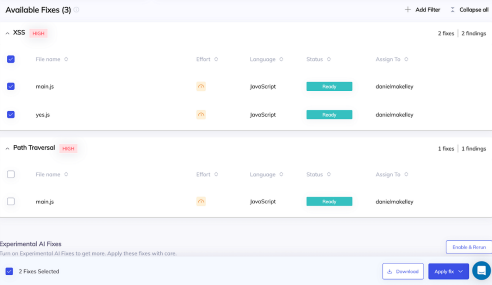
Image: Command Center – An example of the ability to apply mass fixes with a button
This capability stands out when compared to Snyk DeepCode AI and other tools, which require
developers to apply fixes one at a time. Such methods are often ineffective for managing large backlogs
and can lead to large bottlenecks.
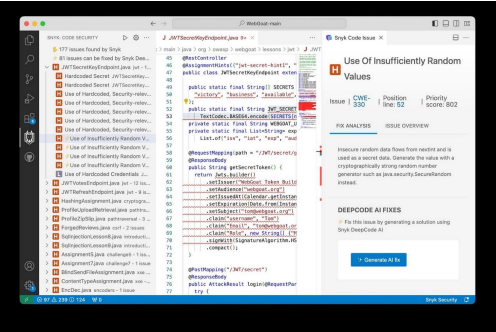
Image: Snyk DeepCode AI – Developers have to generate and apply fixes one-by-one
By enabling a single fix to be applied across multiple instances, Command Center not only speeds up the
remediation process but also removes the bottlenecks associated with sequential fix applications. This
efficiency allows development teams to fix vulnerabilities more quickly, thereby improving both security
and productivity.
2. Deterministic Fix Consistency
Secondly, fixing vulnerabilities isn’t just about speed—it’s also about ensuring that the changes made to
the codebase are consistent and reliable. Command Center employs deterministic algorithms that
guarantee each fix follows the same logic and standards, eliminating the variability often seen in AI-generated solutions.
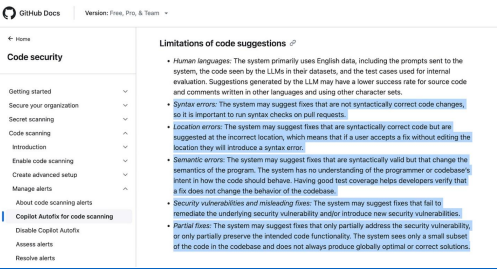
Image: GitHub Copilot Autofix – Limitations you should understand
Unlike tools that offer context-specific fixes that may vary or require additional QA validation, Command
Center provides predictable and repeatable results.
This consistency minimizes the risk of introducing new bugs during the remediation process and ensures
smoother QA cycles.
Development teams can confidently apply fixes across their codebase, knowing that each change will
adhere to the same high standards.
3. Compatibility With Tools
In terms of integration, Command Center integrates quite easily with a wide range of tools, making it a
good choice for diverse development environments. Unlike some tools, which may be confined to
specific ecosystems, Command Center supports integrations with popular static application security
testing (SAST) tools and CI/CD pipelines.
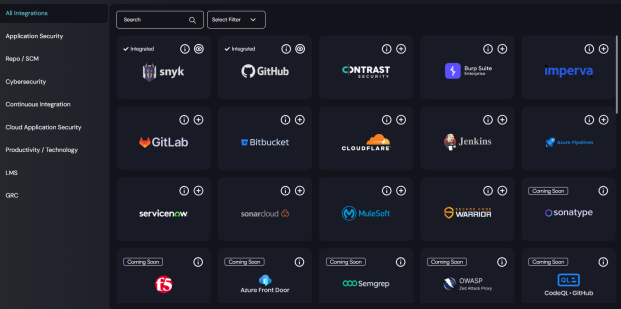
Image: Some of the integrations and tools that Command Center supports
This flexibility ensures that organizations can use Command Center alongside their existing tools to
optimize remediation efforts.
For instance, a team using GitHub CodeQL for vulnerability detection can rely on Command Center to
apply fixes directly within pull requests or via its CLI, creating a unified remediation workflow.
4. Developer-Centric Guidance
Command Center is designed with developers in mind, offering detailed guidance to ensure that fixes are
actionable and practical.
While tools like Checkmarx or GitHub Copilot provide general suggestions, Command Center’s focus on
developer empowerment allows teams to customize fixes to suit their workflows.
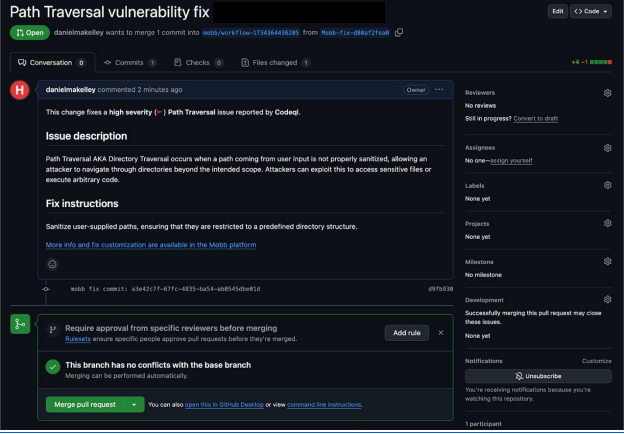
Image: An example of a pull request by Command Center with developer guidance
This ensures that remediation efforts are not only effective but also integrated into day-to-day
development processes.
5. Natural Dev Workflow Integration
For remediation to be effective and scalable, it must easily integrate into the tools and processes
developers already rely on. Command Center is designed to fit naturally into existing workflows, enabling
developers to address vulnerabilities without disruption.
It integrates directly with platforms like GitHub, GitLab, and Bitbucket, delivering fixes as pull requests so
developers can review, test, and merge changes within their usual code review workflows—no extra
tools or processes needed.
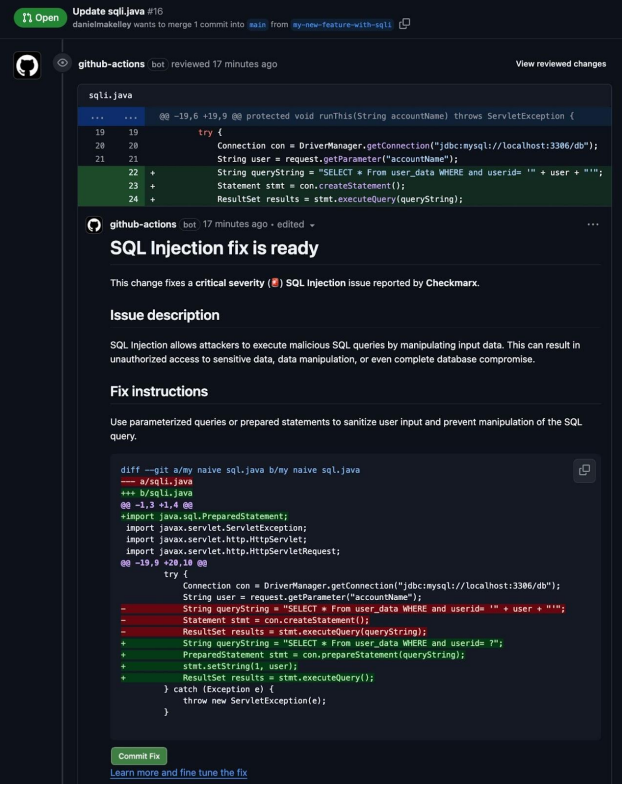
Image: A fix suggestion added by Command Center immediately when introducing a new issue in a pull
request
Command Center also works with CI/CD tools like GitHub Actions, CircleCI, and Jenkins, automating
remediation during build and deployment cycles. This ensures vulnerabilities are fixed in real-time
without slowing delivery pipelines.
Whether your team uses Command Center via its CLI, embeds it in CI workflows, or integrates it into
DevOps pipelines, Command Center offers flexible deployment options to suit your setup.
Adopt The Future of Automated Code Remediation
The focus on detection in the security industry has caused organizations to become overwhelmed by the
backlog of vulnerabilities that still need to be fixed.
Platforms such as GitHub Copilot, Snyk Codes AI Fix, and Checkmarx are excellent at finding problems,
but they are honestly either inconsistent, ineffective, or not feasible to use on a larger scale.
Command Center transforms the game by demonstrating that automated code remediation is essential,
not just a possibility. Try Command Center today and see how it transforms your approach to code
remediation.